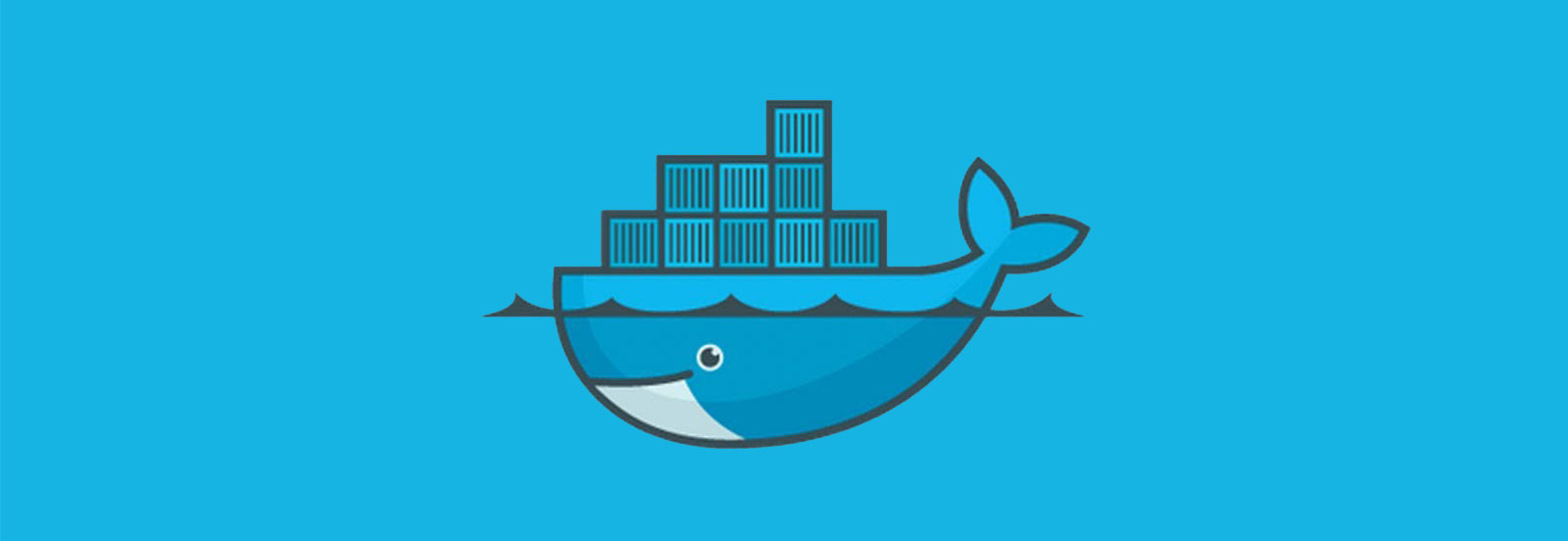90 Days Windows Extending Evaluation Period
Searched a lot for this, but eventually Microsoft gave me the answer: http://support.microsoft.com/kb/948472
1. Click Start, and then click Command Prompt.
2. Type slmgr.vbs -dli, and then press ENTER to check the current status of your evaluation period.
3. To reset the evaluation period, type slmgr.vbs –rearm, and then press ENTER.
4. Restart the computer.